UNRAID
Following up on my previous post regarding tools I use, I've also come to really like [@omnivore](https://pkm.social/@omnivore) [@unraid](https://feddit.uk/c/unraid) [@AntennaPod](https://fosstodon.org/@AntennaPod) and [@zotero](https://fosstodon.org/@zotero). Wondering these days if I still need my Windows laptop or if I can finally move to a full linux system. Heard good things about [@pop\_os\_official](https://fosstodon.org/@pop_os_official)
I have been having a hard time finding sata power connectors, specifically ones that have the caps. Molex seems to have discontinued the caps for the following product number 0679260002. Here is a link to one site with the connector, but caps are impossible to source for this. https://www.digikey.ca/en/products/detail/molex/0679260002/3468570 I have also been looking for Corsair style sata power connectors (type 4), but have had no luck finding if they sell these. datahorder@lemmy.world

Hi All, I was following [this guide by SpaceInvader One](https://www.youtube.com/watch?v=TTFB2XEQQUU) on how to set up Guacamole to remotely access VM's. When I got to the section about wake on lan, he advised to use the Virtual Machine Wake on Lan plugin. This appears to be deprecated and requires Python 2 to use going forward. Can anyone suggest an alternative to the Virtual Machine Wake on Lan plugin?
 www.youtube.com
www.youtube.com
Automated post: UNRAID related video posted on YouTube 'Unraid: Proper Synology mount points and how to delay the mount and Plex container starts on reboot.'
 www.youtube.com
www.youtube.com
Automated post: UNRAID related video posted on YouTube 'UnRaid Parity Drive Replacement Plus Adding apps'
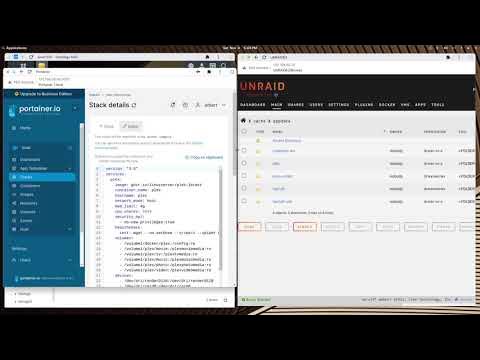 www.youtube.com
www.youtube.com
Automated post: UNRAID related video posted on YouTube 'Moving a Synology Plex Server Docker container install to a NUC running Unraid.'
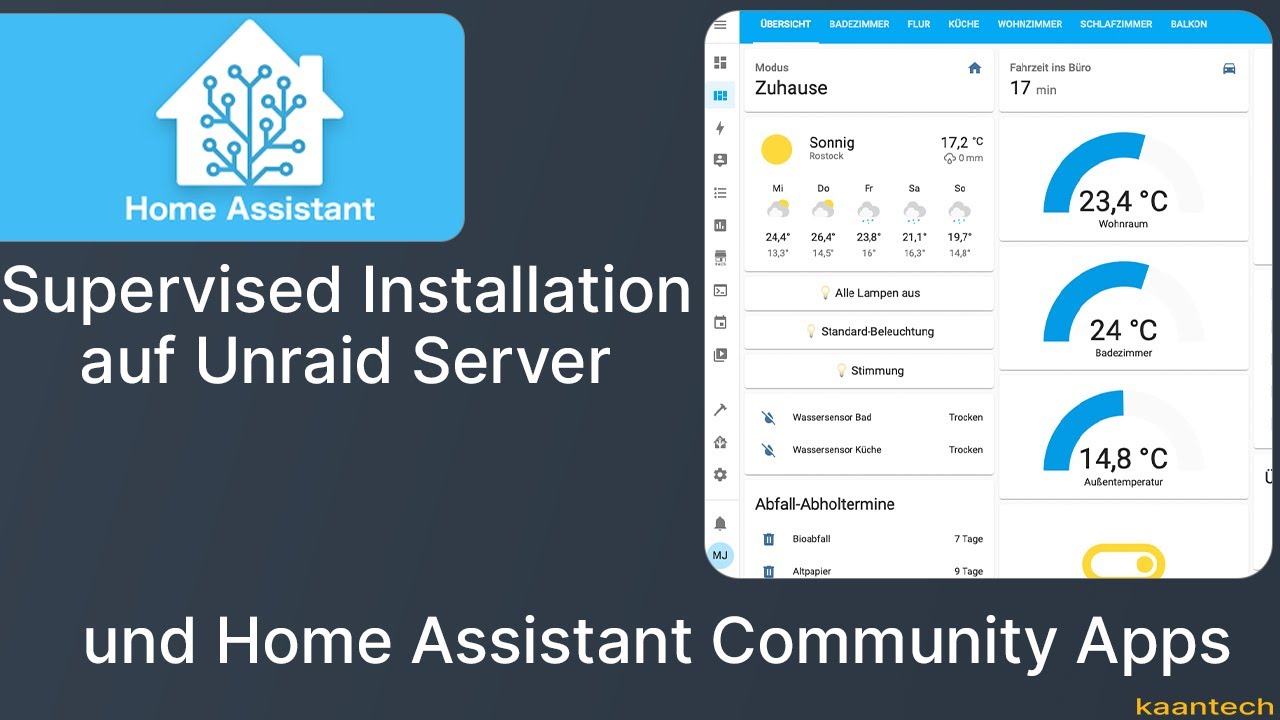 www.youtube.com
www.youtube.com
Automated post: UNRAID related video posted on YouTube 'Home Assistant Supervised Installation bei Unraid und HACS Addons'
 www.youtube.com
www.youtube.com
Automated post: UNRAID related video posted on YouTube 'Love Unraid But The Update Failed Ish'
 www.youtube.com
www.youtube.com
Automated post: UNRAID related video posted on YouTube 'The Best Budget All Flash NAS? UnRAID Powered LincStation N1'
 www.youtube.com
www.youtube.com
Automated post: UNRAID related video posted on YouTube 'Moving a Synology NAS Plex Docker install to a new Unraid install.'
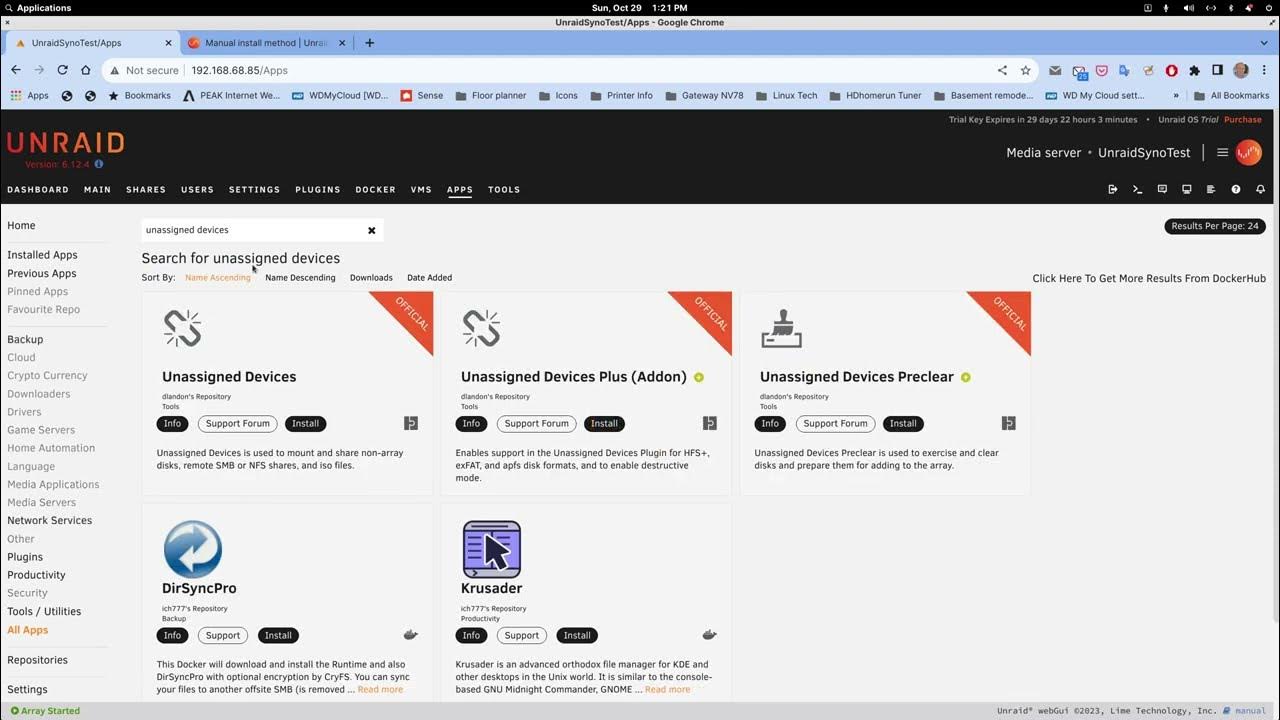 www.youtube.com
www.youtube.com
Automated post: UNRAID related video posted on YouTube 'An Unraid Plex Docker install on better hardware that points back to media on a Synology NAS'
 www.youtube.com
www.youtube.com
Automated post: UNRAID related video posted on YouTube 'UNRAID: Two Failed Drives!'
 www.youtube.com
www.youtube.com
Automated post: UNRAID related video posted on YouTube 'Synology DSM vs UnRAID - Which NAS Software is Best for You?'
 www.youtube.com
www.youtube.com
Automated post: UNRAID related video posted on YouTube 'UnRaid NAS MacOS SMB SAMBA super settings you need.'
 www.youtube.com
www.youtube.com
Automated post: UNRAID related video posted on YouTube 'Lincstation N1 UnRAID SSD NAS - SHOULD YOU BACK THIS?'
 www.youtube.com
www.youtube.com
Automated post: UNRAID related video posted on YouTube 'How To Set Up An UnRaid Server- Home Lab'
 www.youtube.com
www.youtube.com
Automated post: UNRAID related video posted on YouTube 'UnRaid NAS MacOS SMB SAMBA optimal settings you need.'
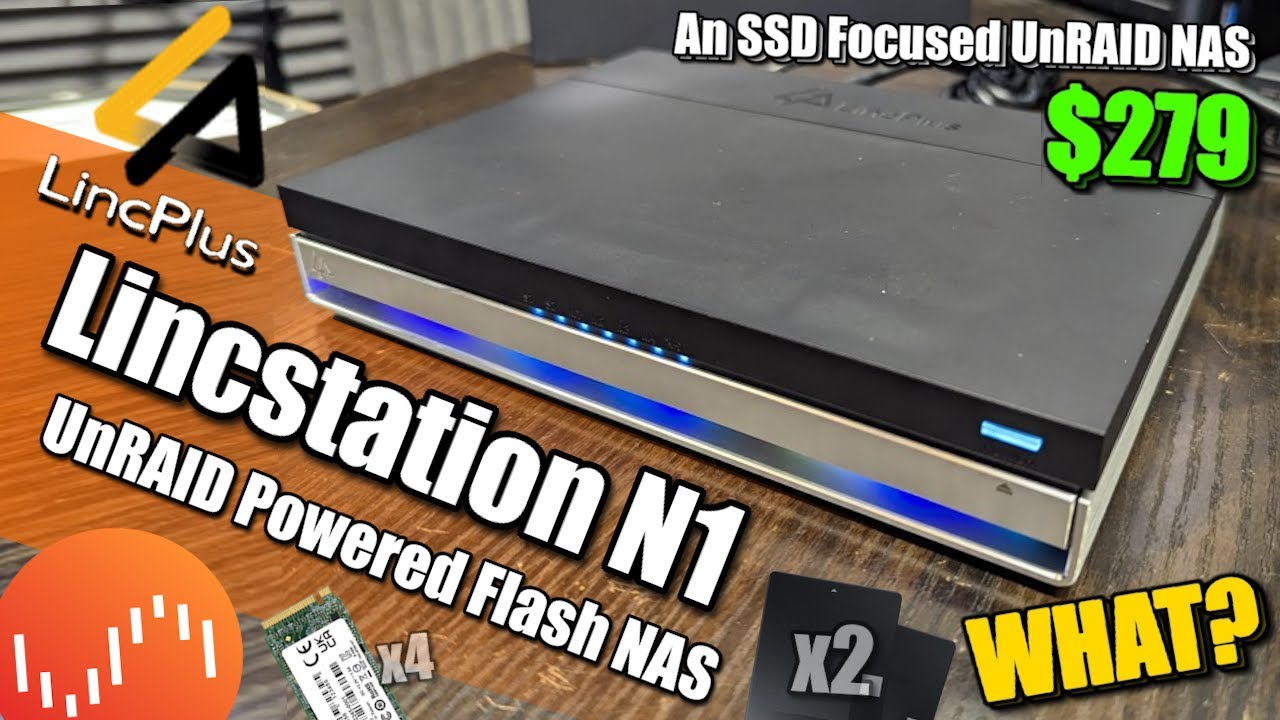 www.youtube.com
www.youtube.com
Automated post: UNRAID related video posted on YouTube 'Lincplus Lincstation N1 NAS Review - Silent Flash UnRAID NAS? YES PLEASE!'
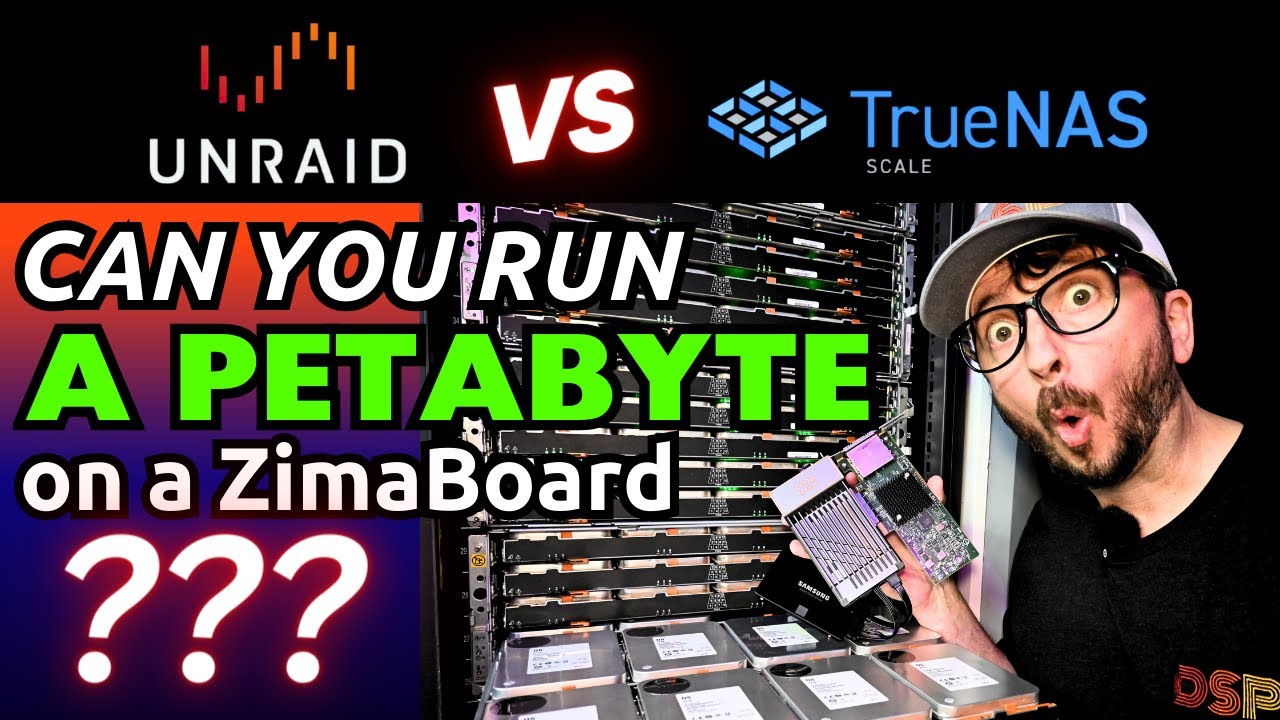 www.youtube.com
www.youtube.com
Automated post: UNRAID related video posted on YouTube 'UNRAID vs TrueNAS: PETABYTE on a ZimaBoard?! Will it Work?'
 www.youtube.com
www.youtube.com
Automated post: UNRAID related video posted on YouTube 'Building an UnRaid Server on a Budget'
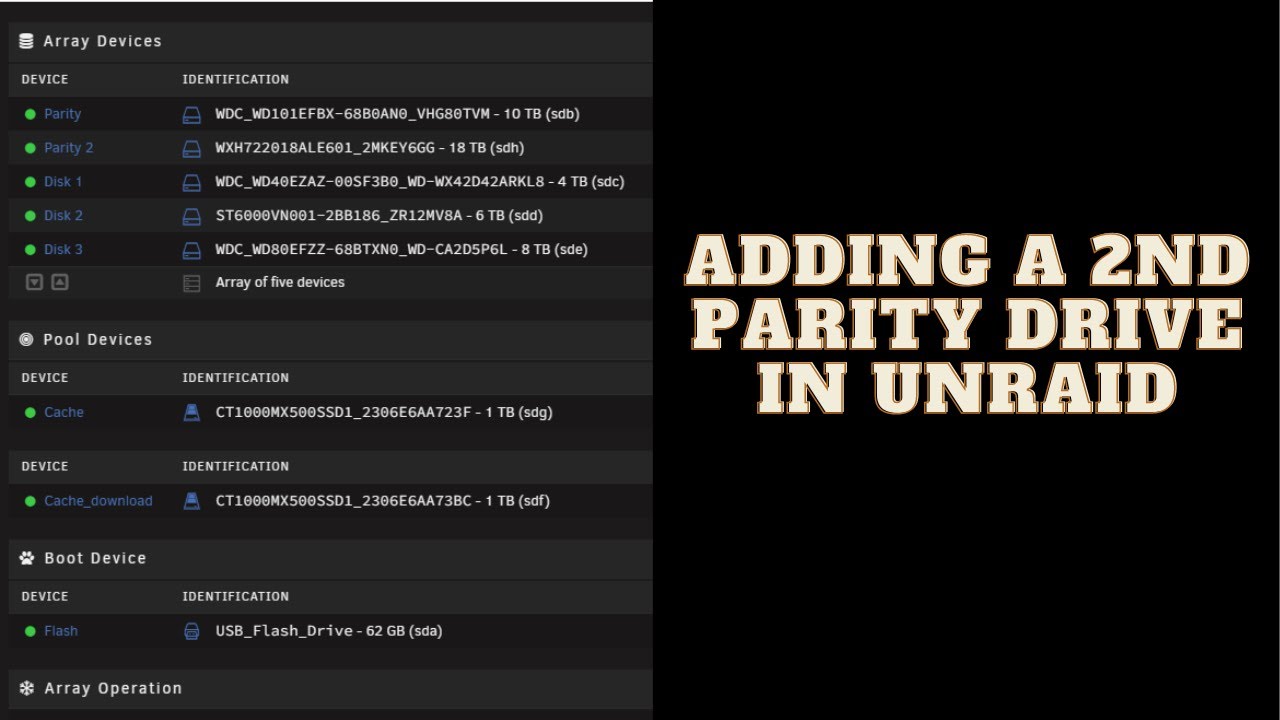 www.youtube.com
www.youtube.com
Automated post: UNRAID related video posted on YouTube 'Add 2nd Parity to UnRaid'
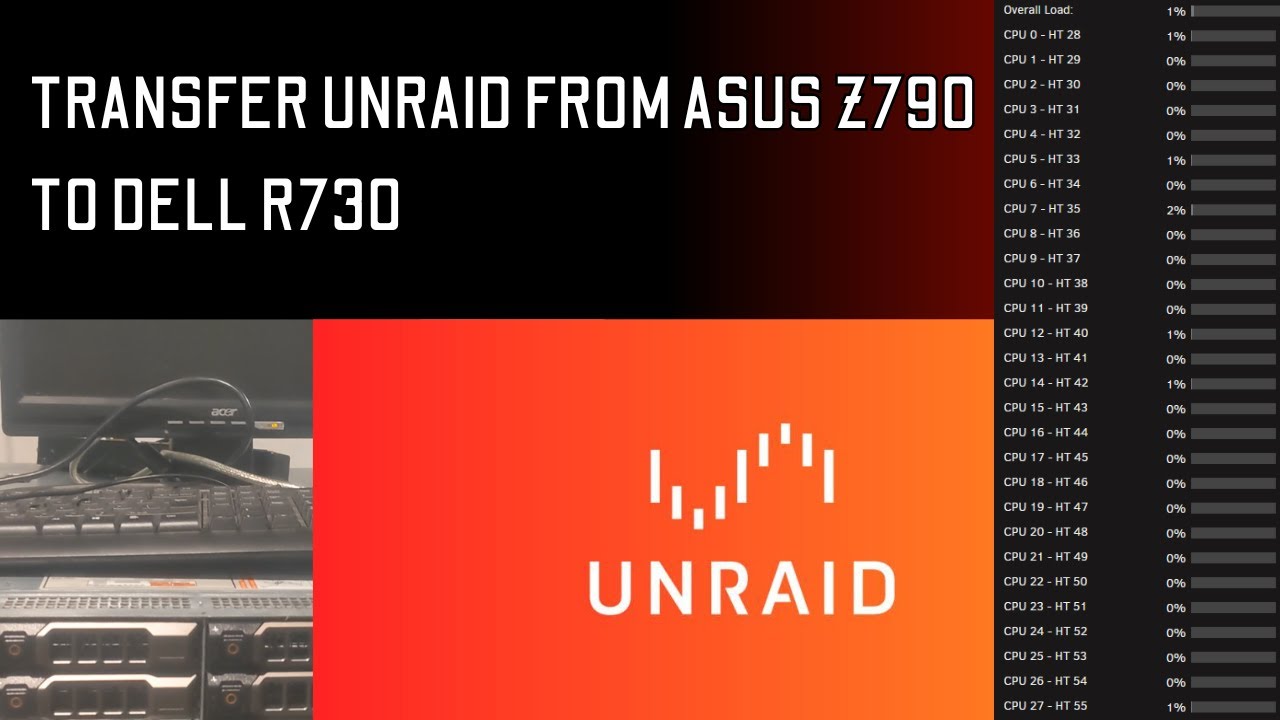 www.youtube.com
www.youtube.com
Automated post: UNRAID related video posted on YouTube 'Transfer UnRaid to Dell R730'
 www.youtube.com
www.youtube.com
Automated post: UNRAID related video posted on YouTube 'The Trials and Tribulations of Moving My Minecraft Server To Unraid'
 www.youtube.com
www.youtube.com
Automated post: UNRAID related video posted on YouTube 'Unraid Upgrades & Updates! Better CPU-Faster RAM-Great Performance!'
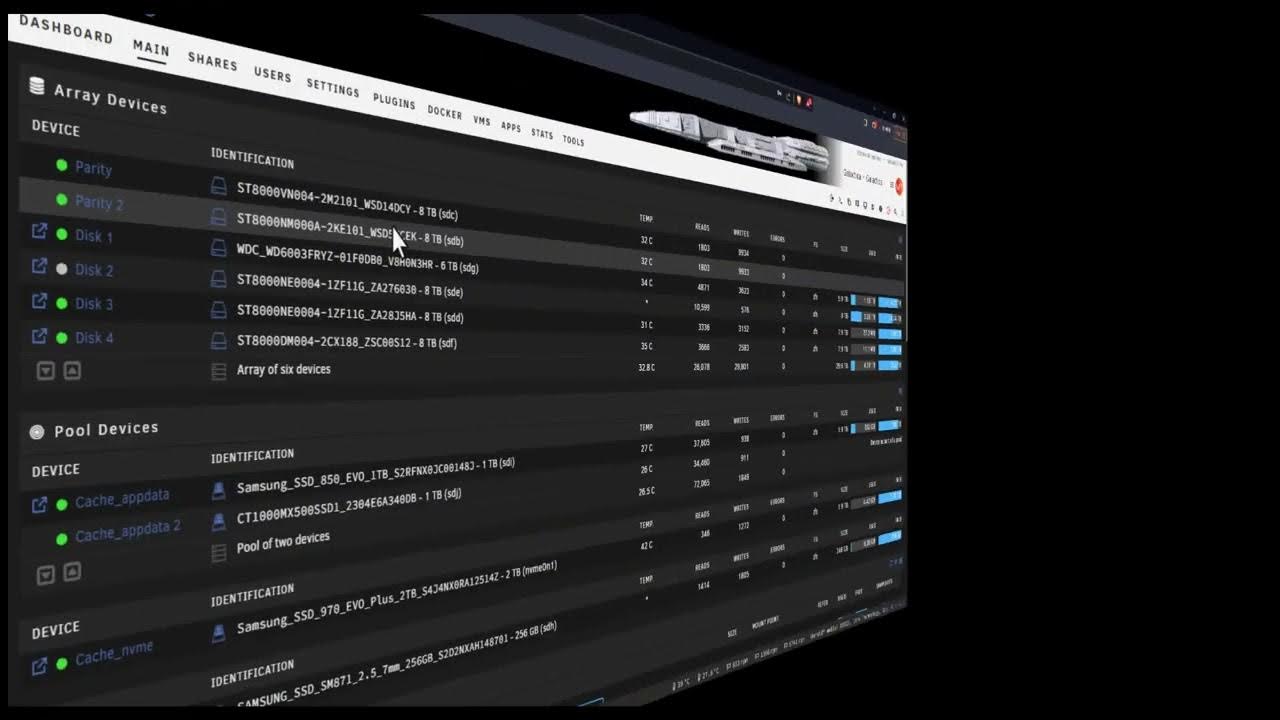 www.youtube.com
www.youtube.com
Automated post: UNRAID related video posted on YouTube 'Unraid replace disk parity with a new one large one'
 www.youtube.com
www.youtube.com
Automated post: UNRAID related video posted on YouTube 'Budget Server Build for Plex- Unraid- True Nas Home Lab'
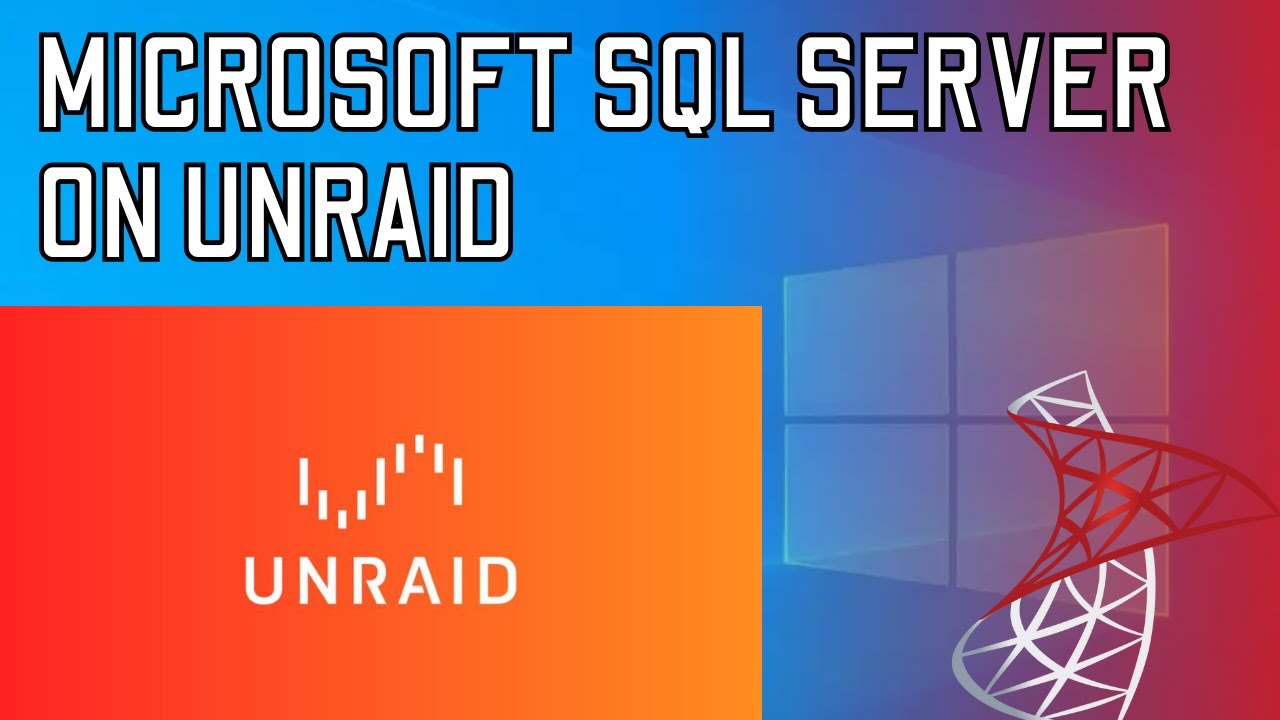 www.youtube.com
www.youtube.com
Automated post: UNRAID related video posted on YouTube 'SQL Server on UnRaid!'
Hi guys, I wondered if any you ever consider shutting down your servers during hot periods, such as we have right now in the UK?. Personally i leave mine running but as temp creeps up I do sometimes consider a temporary shutdown until temps reduce to protect the drives from excessive heat, just wondered what everyone else does.
*I'm a little late posting this but as it's not been shared still, see below!* # Version 6.12.4 2023-08-31 Blogpost - https://unraid.net/blog/6-12-4 Unraid Docs - https://docs.unraid.net/unraid-os/release-notes/6.12.4/ Unraid 6.12.4 is now available and has a fix for macvlan call traces, introduces a new System Drivers page, and has other bug fixes and improvements. **Known Issues** Please see the 6.12.0 release notes for general known issues. **Rolling back** Before rolling back to an earlier version, it is important to ensure Bridging is enabled: - Settings > Network Settings > eth0 > Enable Bridging = Yes Then Start the array (along with the Docker and VM services) to update your Docker containers, VMs, and WireGuard tunnels back to their previous settings which should work in older releases. Once in the older version, confirm these settings are correct for your setup: - Settings > Docker > Host access to custom networks - Settings > Docker > Docker custom network type If rolling back earlier than 6.12.0, also see the 6.12.0 release notes. **Fix for macvlan call traces** The big news in this release is that we have resolved issues related to macvlan call traces and crashes! The root of the problem is that macvlan used for custom Docker networks is unreliable when the parent interface is a bridge (like br0), it works best on a physical interface (like eth0) or a bond (like bond0). We believe this to be a longstanding kernel issue and have posted a bug report. If you are getting call traces related to macvlan, as a first step we recommend navigating to Settings > Docker, switch to advanced view, and change the "Docker custom network type" from macvlan to ipvlan. This is the default configuration that Unraid has shipped with since version 6.11.5 and should work for most systems. However, some users have reported issues with port forwarding from certain routers (Fritzbox) and reduced functionality with advanced network management tools (Ubiquity) when in ipvlan mode. For those users, we have a new method that reworks networking to avoid this. Tweak a few settings and your Docker containers, VMs, and WireGuard tunnels should automatically adjust to use them: - Settings > Network Settings > eth0 > Enable Bridging = No - Settings > Docker > Host access to custom networks = Enabled Note: if you previously used the 2-nic docker segmentation method, you will also want to revert that: - Settings > Docker > custom network on interface eth0 (i.e. make sure eth0 is configured for the custom network, not eth1) When you Start the array, the host, VMs, and Docker containers will all be able to communicate, and there should be no more call traces! **Troubleshooting** - If your Docker containers with custom IPs are not starting, edit them and change the "Network type" to "Custom: eth0". We attempted to do this automatically, but depending on how things were customized you may need to do it manually. - If your VMs have network issues, edit them and set the Network Source to "vhost0". Also, ensure there is a MAC address assigned. - If your WireGuard tunnels will not start, make a dummy change to each tunnel and save. - If you are having issues port forwarding to Docker containers (particularly with a Fritzbox router) delete and recreate the port forward in your router. **Technical Breakdown** After upgrading to this release, if bridging remains enabled on eth0, everything works as it used to. You can attempt to work around the call traces by disabling the custom Docker network, or using ipvlan instead of macvlan, or using the 2-nic Docker segmentation method with containers on eth1. Starting with this release, when you disable bridging on eth0 we create a new macvtap network for Docker containers and VMs to use. It has a parent of eth0 instead of br0, which is how we avoid the call traces. A side benefit is that macvtap networks are reported to be faster than bridged networks, so you may see speed improvements when communicating with Docker containers and VMs. FYI: With bridging disabled for the main interface (eth0), then the Docker custom network type will be set to macvlan and hidden unless there are other interfaces on your system that have bridging enabled, in which case the legacy ipvlan option is available. To use the new fix being discussed here you will want to keep that set to macvlan. **New System Drivers page** Navigate to Tools > System Drivers for visibility into the drivers available/in use on your system. 3rd party drivers installed by plugins (such as NVIDIA and Realtek) have an icon that links to the support page for that driver. You can also now add/modify/delete the modeprobe.d config file for any driver without having to find that file on your flash drive. **Other Bug Fixes and Improvements** - This release resolves corner cases in networking, Libvirt, Docker, WireGuard, NTP, NGINX, NFS, and RPC. It includes improving the VM Manager to retain the VNC password during an update. - The shutdown process was modified to allow the NUT plugin to properly shut the system down. - The notification display time before auto-closing is now configurable (see Settings > Notification Settings). - A small change is that packages in /boot/extra are now treated more like packages installed by plugins, and the installation is logged to syslog rather than to the console. - The Update OS process will automatically update the Plugin-Update-Helper script if necessary.
 www.youtube.com
www.youtube.com
Automated post: UNRAID related video posted on YouTube 'World's Smallest Unraid - 6W ZimaBoard - Emby, Home Assistant & pfSense'
 www.youtube.com
www.youtube.com
Automated post: UNRAID related video posted on YouTube 'My server is broken :( - Fixing Linus' Home UNRAID Server'
Hello! I’ve been running unRAID for about two years now, and recently had a thought to use some spare parts and separate my server into two based on use. The server was used for personal photos, videos, documents, general storage, projects, AI art, media, multitude of docker containers, etc. But I was thinking, it’s a bit wasteful to run parts that I use once or twice a week or less 24/7, there is just no need for the power use and wear and tear on the components. So I was thinking to separate this into a server for storage of photos, videos and documents powered on when needed, and then a second server for the media which can be accessed 24/7. Server 1 (photos, videos, documents, AI experiments): 1 x 16TB parity, 2 x 14TB array. I7 6700k, 16GB ram Server 2 (media, docker): 1 x 10TB parity, 1 x 10TB and 2 x 6TB array. Cheap 2 core skylake CPU from spare parts, 8GB ram. With some testing, server 2 only pulls about 10w while streaming media locally, which is a huge drop from the 90+ watts at idle that it was running when I had everything combined. I was hoping to use an old laptop I have laying around for the second server instead, which has an 8 core CPU, 16GB ram, and runs at 5w idle. I have a little NVMe to SATA adapter that works well but the trouble is powering the drives reliably. Anyways, pros of separating it out, lower power usage, less wear and tear on HDDs so I will have to replace them less frequently. Cons, running and managing two servers. Ideally, I’d like to run server 1 on the cheap 2 core skylake CPU (it’s only serving some files after all), server 2 on the laptop with 8 cores (but still have the issue of powering the drives), and then take the i7 6700 for a spare gaming PC for family. Alternative would be to just combine everything back into one server and manage the shares better, have drives online only when needed, etc. But I had issues with this, and would sometimes log into the web ui to find all drives spun up even though nothing was being accessed. Anyways, I hope all of that makes sense. Any insight or thoughts would be appreciated!
I'm getting rid of google photos and Google drive but I really need access to nextcloud without enabling my wireguard VPN. I have a dynamic IP. What's the best way of setting this up safely?
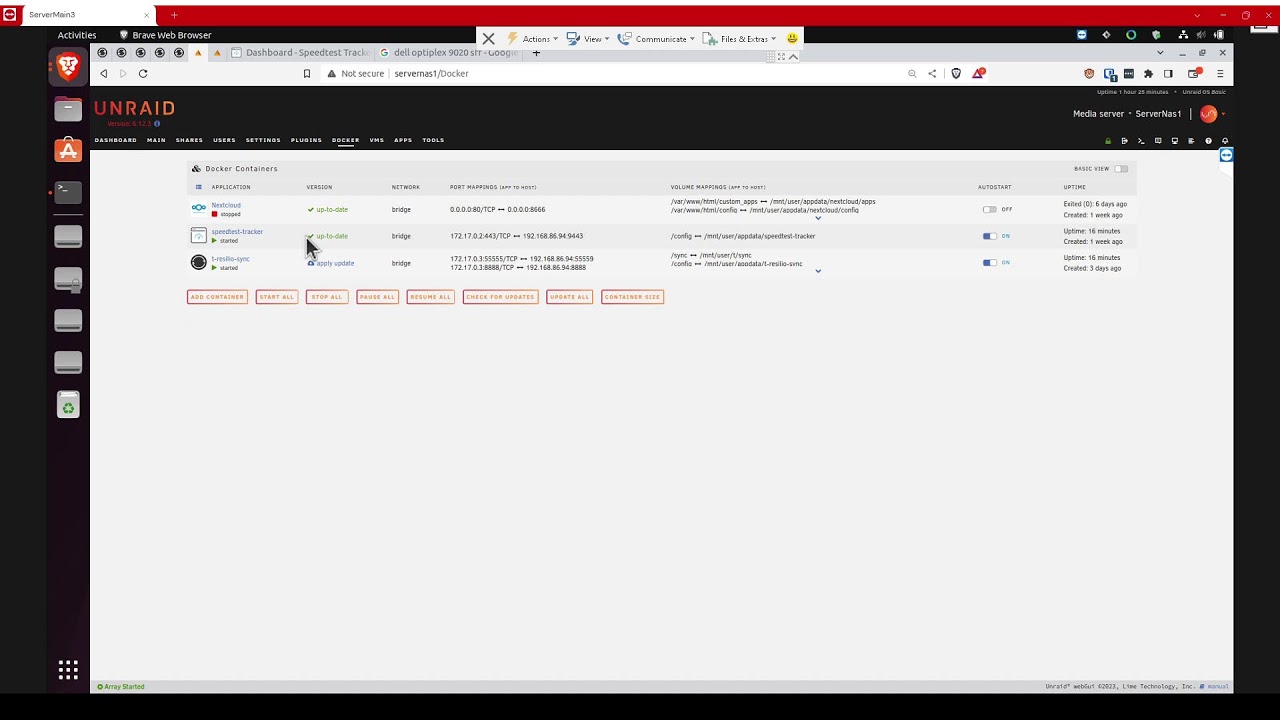 www.youtube.com
www.youtube.com
Automated post: UNRAID related video posted on YouTube 'What are the basics of unRAID'
 www.youtube.com
www.youtube.com
Automated post: UNRAID related video posted on YouTube 'Silent Home Lab-Server Rack Set Up- Unraid-TrueNas-Proxmox-Plex'
Automated post: UNRAID related video posted on YouTube '2 Minute Tips - Easily Exchange SSH keys in 30 seconds or less'
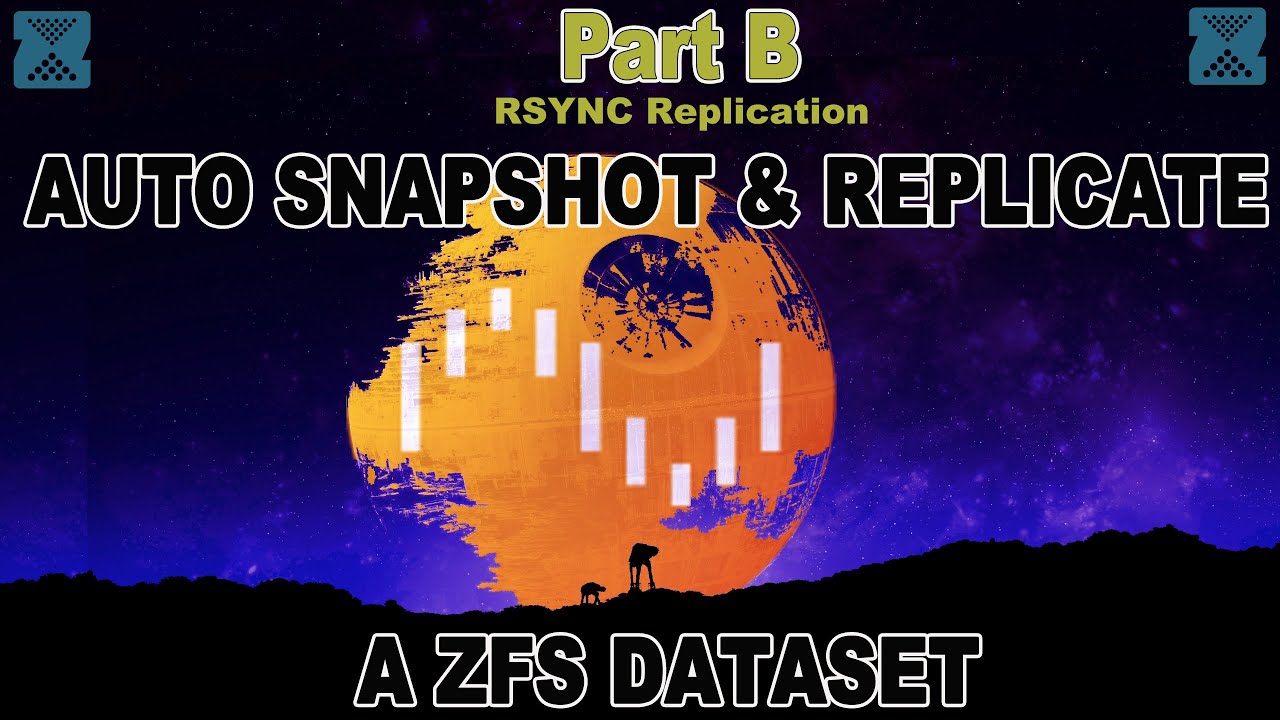 www.youtube.com
www.youtube.com
Automated post: UNRAID related video posted on YouTube 'Mastering ZFS: Snapshot to Rsync Replication to Non-ZFS Destinations - PART B'
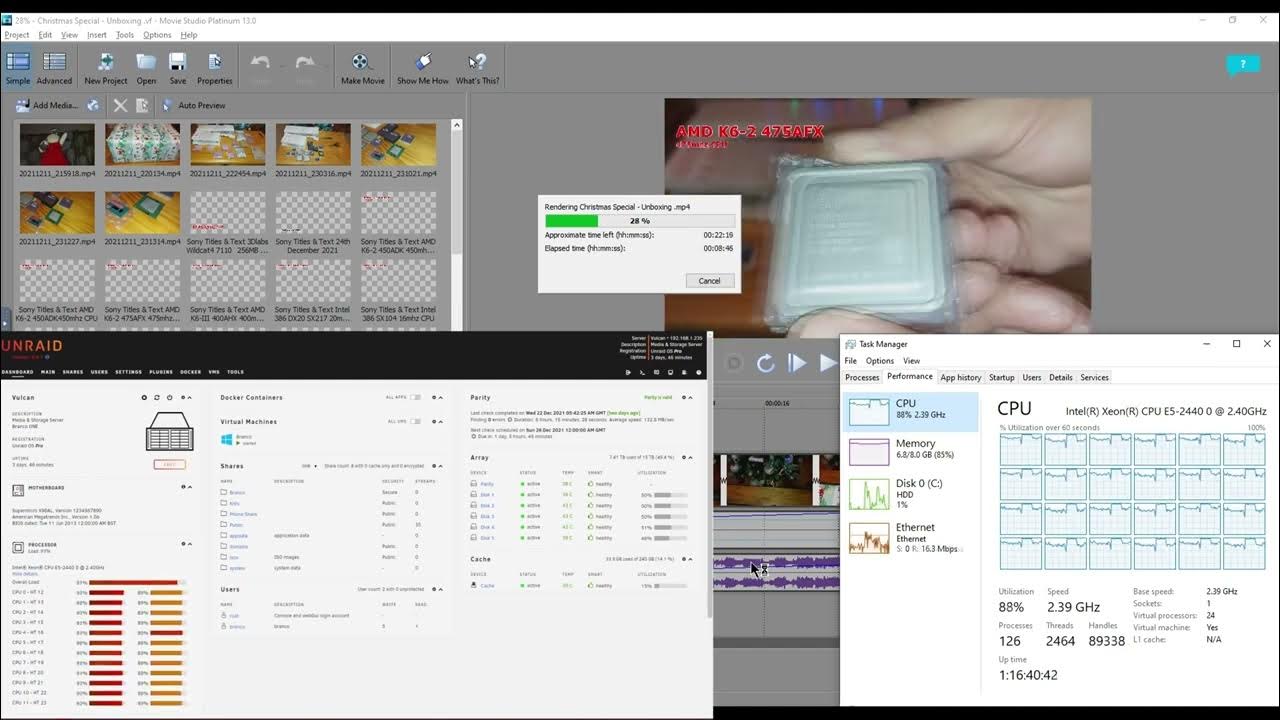 www.youtube.com
www.youtube.com
Automated post: UNRAID related video posted on YouTube 'Building A Cheap Homebrew UnRaid Storage Server 2021 - Pinning The Virtual Machine Rendering Video'
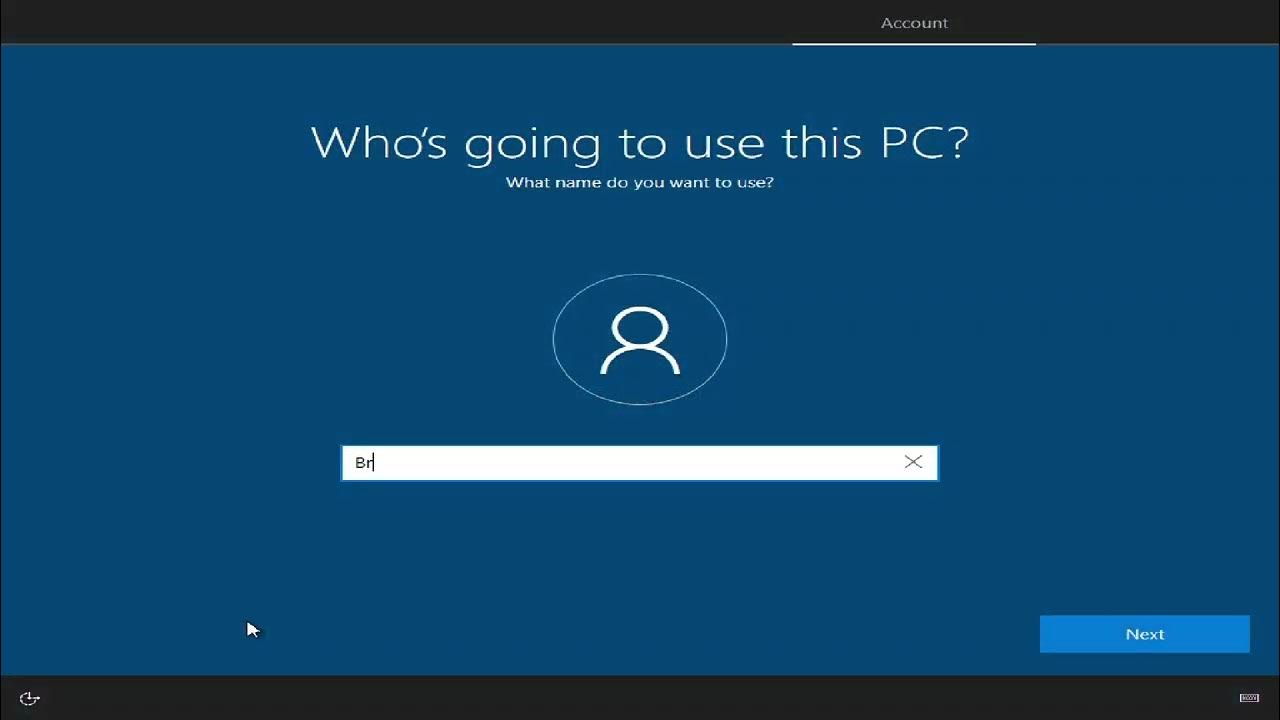 www.youtube.com
www.youtube.com
Automated post: UNRAID related video posted on YouTube 'Building A Cheap UnRaid Storage Server 2021 - Setting Up A Virtual Machine & Testing GPU Passthrough'
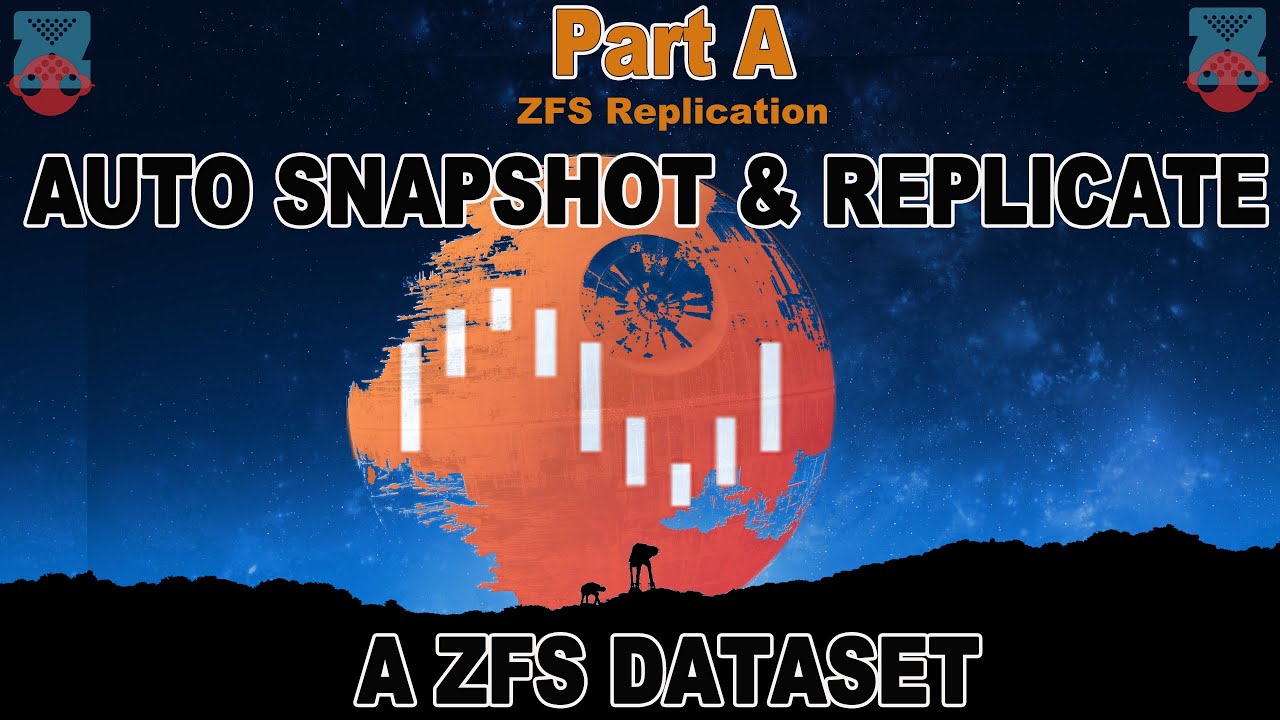 www.youtube.com
www.youtube.com
Automated post: UNRAID related video posted on YouTube 'Easily Auto Snapshot and Replicate a ZFS Dataset - Part A'